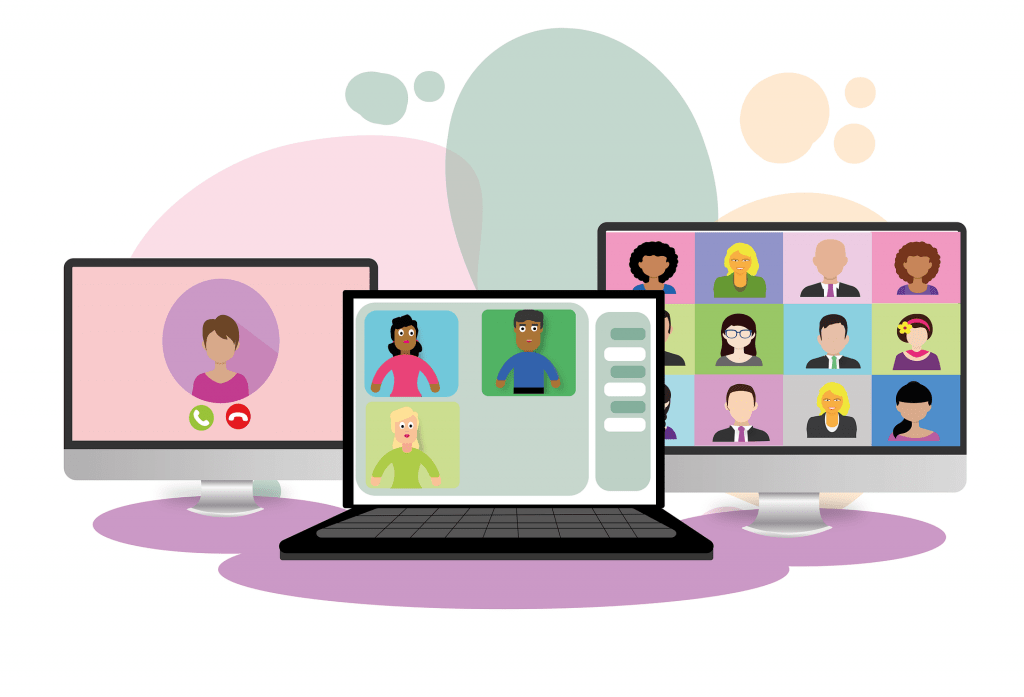Online Consultations – Step by Step
We are pleased to be able to offer virtual online consultations so that we can continue to help and support you.
These are currently £20 per appointment.
Step by Step Guide
- Book your appointment by calling us on 0800 6191 261 or email us on info@activeclinics.com and we will return your call. (All appointments will require payment on booking)
- You will receive an email to confirm your appointment time, instructions for the appointment with a password and meeting ID
- Visit zoom.us (if on a computer works well in Firefox or Google Chrome) (if using a phone or Tablet then you will need to download the Zoom App from the App store) Allow Zoom app to download and click join meeting a little prior to your appointment time.
- Enter Meeting ID and click join.
- Allow Zoom to use your Computer/ Tablet / Phone microphone, camera and speakers
- Your physiotherapist maybe in there waiting for you if not please wait and he will be with ASAP
Guide to Virtual Consultations
Accessing and using the online appointment software is really easy.
Enter your meeting ID number and password which would be given in your confirmation and reminder.
If your Physiotherapist has not joined the meeting you will be advised of this on screen and you then wait a little time for them to do this, you may then see this, at this point you are likely to be asked for the password aswell.
You may also be prompted to enter your name.
FAQs
How much is a virtual consultation?
Appointments are currently FREE to the client who are referred from a third party as they are invoiced for your treatment where the referrer will allow video conferencing. If you are not a referred client or are new to Active Physiotherapy, the charge is £20 per appointment. Please advise us at time of booking of your status.
How can I pay for my appointment?
We take payment at the booking stage over the telephone (no card details are kept for future use) To book and pay for your appointment, please call on 0800 6191 261 or email on info@activeclinics.com and we will call you. Payment is due in advance of your appointment.
What are the benefits of a virtual consultation? Despite the complete disruption and unprecedented circumstances we are facing, people are still in pain and getting injuries. NHS MSK services have understandably been considerably scaled back and GP appointments have to be prioritised. So, we want to make sure we are still here to help you when you need us. We believe we still have a very important role to play in keeping people active, moving and healthy. We want to help make sure that our invaluable key workers are still able to do their work. By being able to provide tailored, individualised and realtime support, education and advice, we can help ease tour pain and with recovery from your injury, albeit in a slightly modified way.
What will my virtual consultation include? Your first appointment will involve a series of questions to help us find out more about your issue. We may ask you to perform a series of movements or tests, so that we can find out more about what’s going on. We may ask to look at the area with your consent, via the video. Once we have all the information we need, we will share our conclusion, explain what’s going on and go through our recommended plan with you. This may include self treatment, exercises, modifications and advice. We will share our screen and demonstrate exercises to you, which will then be sent to you after the appointment via email.
After your first appointment, we will advise if and when further sessions might be required and book these for you accordingly, again payment will be required before these appointments. We will organise a call 2 days before your appointment is due to organise this.
Is it secure? Yes, the software is totally secure, and all calls and videos are encrypted.
What about if I have private health insurance? Costs for appointments if you have private health insurance will be covered by Bupa (read more information if you have Bupa cover here). They may also be covered by any cash back plans such as Simply Health, WPA etc. but you would need to confirm this with your individual provider.
Do I need to download anything? Not necessarily. It is a software program that will access your camera and microphone on your device, however the Zoom App is an advantage.
What device can I use? Any device that connects to the internet that has a video and microphone.
What do I need? Firstly, you need an email address. Then, all you need is a device with a video and microphone, so a computer, laptop, smartphone, iPad or tablet, that you can also access your emails on.
Where can I find out more about the Virtual consultations? The software we use is called Zoom. There is option for a demo and support should you need https://zoom.us/